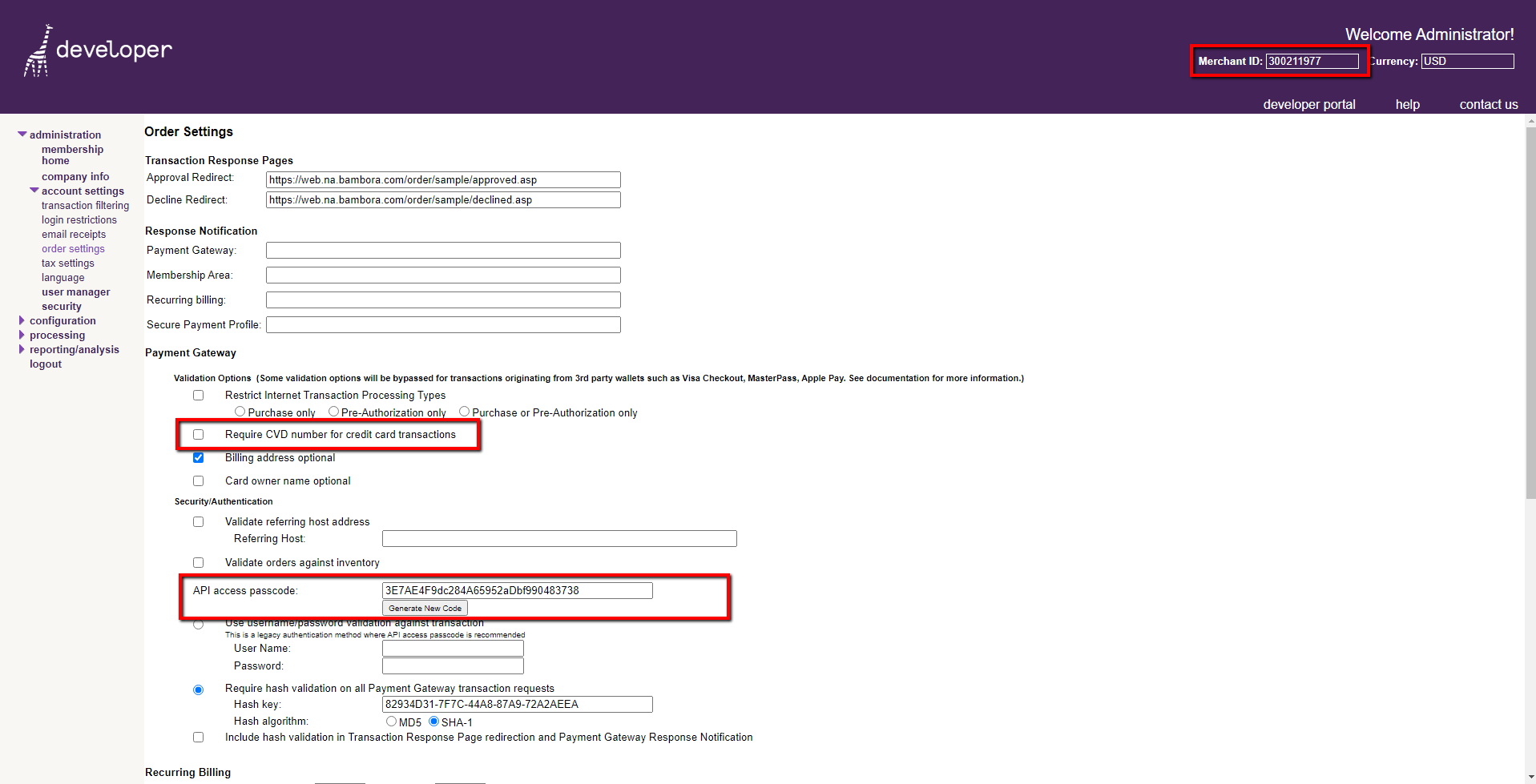...
Go to Merchants → Gateway Integrations and scroll down until you see BamboraWorldLine
...
Step 2:
Click on the Bambora WorldLine tile then click the green “Activate” button
...
Step 3:
Log into your Bambora WorldLine Account and navigate to Account Settings → Order Settings to obtain your merchant_id and api_key
Please uncheck the option for Require CVD number for credit card transactions. Having this option checked will prevent rebills from running in Konnektive.
Step 4:
Enter the merchant_id and api_key tied to your Bambora WorldLine account then hit the green “Create MID” button to create your Bambora WorldLine mid in the CRM.
...