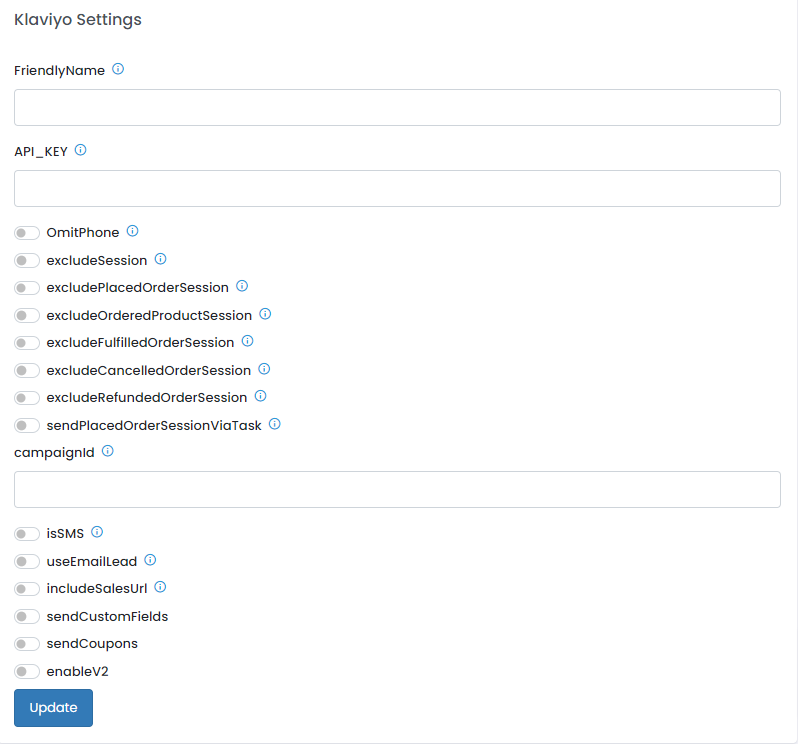Go to Admin → Plugins → Email Service Providers, click Klaviyo, and select the green Activate button.
...
FriendlyName: Used to easily identify the Klaviyo plugin
API_KEY: Enter the private API_KEY and phoneCode provided by Klaviyo to enable the Plugin.
(API_KEY should start with pk_ )
OmitPhone: Prevents the Phone number metric from being sent to Klaviyo
excludeSession: Prevents sessionId value from being sent to Klaviyo
excludePlacedOrderSession: Prevents the Placed Order metric from being sent to Klaviyo
excludeOrderedProductSession: Prevents the Ordered Product metric from being sent to Klaviyo
excludeFulfilledOrderSession: Prevents the Fulfilled Order metric from being sent to Klaviyo
excludeCancelledOrderSession Prevents the Cancelled Order metric from being sent to Klaviyo
excludeRefundedOrderSession: Prevents the Refunded Order metric from being sent to Klaviyo
sendPlacedOrderSessionViaTask: Check this to send Placed Order and Ordered Product metrics when contacts are exported to Klaviyo Lists instead of it being sent when calling import click on Thank You Page.
campaignId - If entered, the above server-side metrics will only be sent for orders tied to this specific campaignId. If left blank, server-side metrics will fire as normal.
isSMS: send customers to Klaviyo’s subscribe list to take advantage of double opt-in functionality in Klaviyo
useEmailLead: use email address as the primary ID in Klaviyo. If unchecked the order session ID is used.
includeSalesUrl: Enable this to use Klaviyo’s abandoned cart feature
sendCustomFields: Send all the customer custom fields to Klaviyo, if the customer has any
sendCoupon: Send the customers coupon code to Klaviyo.
...