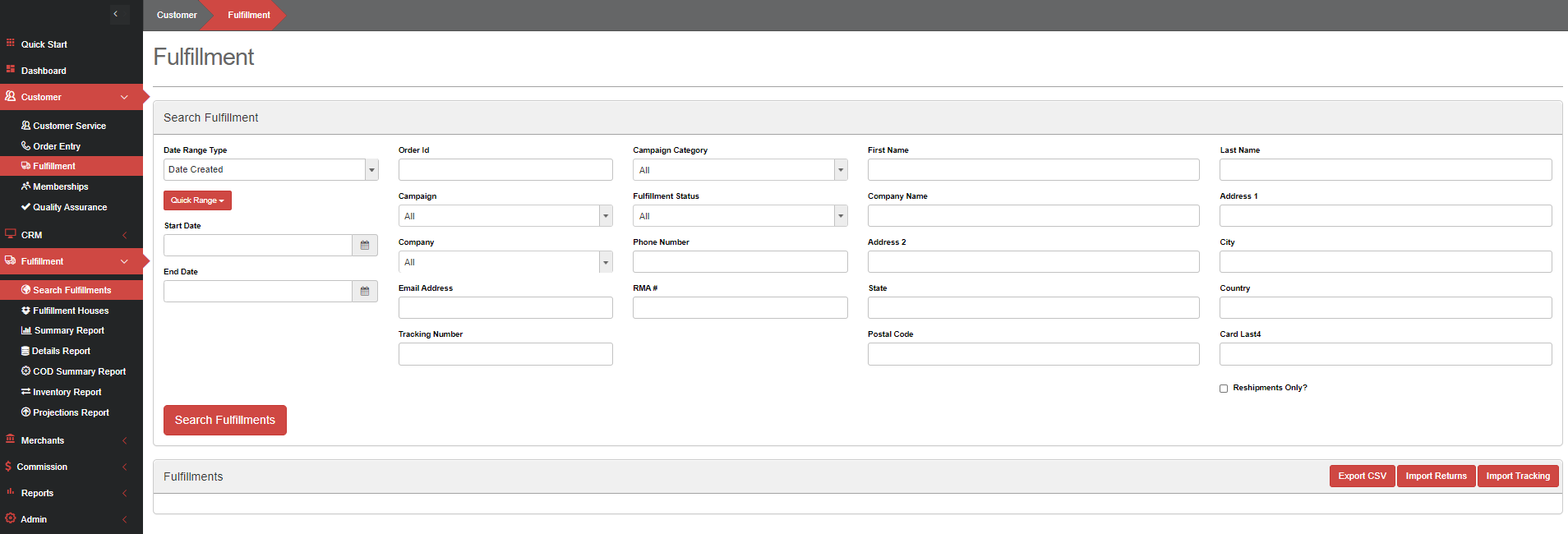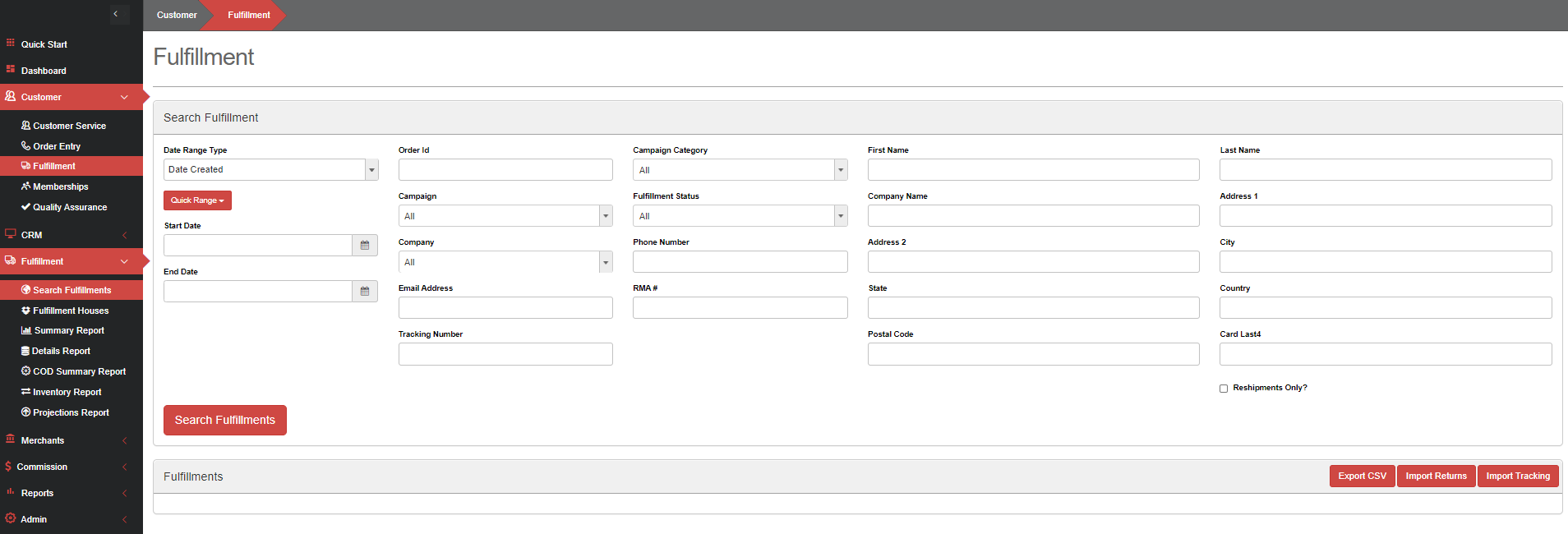the CRM, go to Customer >Fulfillment:
Choose your filters for your search.
...
You can choose all orders by clicking Select in the table header, or individually checking the box that corresponds to the order you need to update:
Batch Update:
Status: To update the status of the fulfillment
- Hold: Every order starts in this status. If you see it in a hold status longer than the fulfillment delay please contact Konnektive Support.
- Pending: The fulfillment house has received the order
- Shipped: Fulfillment has shipped the order
- Delivered: The order was delivered to the customer
- Cancelled: The fulfillment was cancelled
- RMA Pending: Awaiting returned merchandise
- Returned: Merchandised was received
- Failed - The fulfillment failed and needs to be reshipped
- Freeze - The fulfillment house is out of stock but once they have more quantity they will ship
Fulfillment Company: If you wanted to change the fulfillment company its shipped through
- Date Shipped: If you wanted to change the shipped date on a customer's fulfillment
- Date Delivered: If you wanted to change the date the order was delivered on
- Date Returned: If you wanted to change the the date the product was returned
- Reship Fulfillment: If you wanted to reship a single or multiple fulfillment at once
...