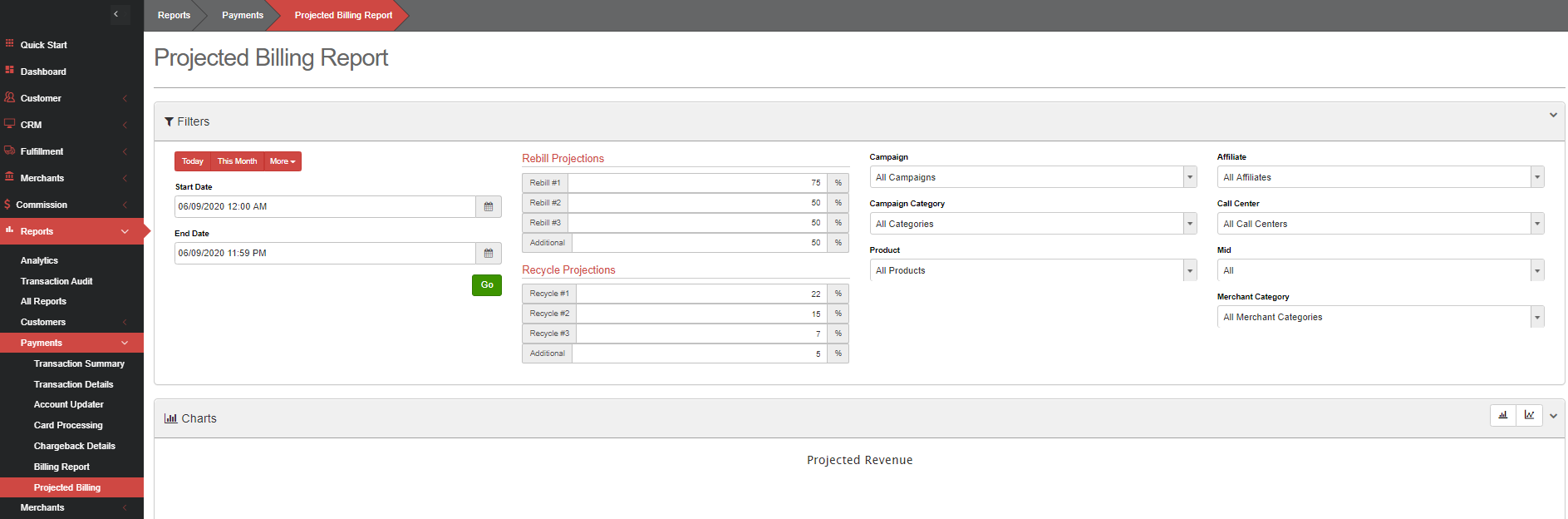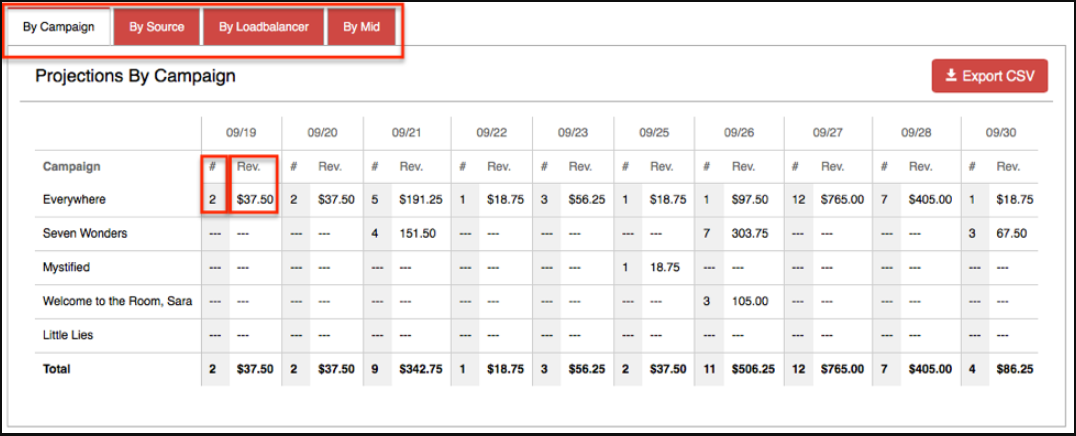This report will show you an estimate of the amount of billing you should see on specific dates.
Recycle Projections - This is referring to the Decline Salvage and what percentage will successfully bill after reattempts. (Recycle #1 = 1st Decline Salvage attempt)Rebill Projections -
...
Rebill Projections: This is the percentage of rebills you think will be successful based of cycle. (Rebill #1 = Cycle 2) (Rebill #2 = Cycle 3)
Recycle Projections: This is referring to Recycle Billing and what percentage will successfully bill after reattempts. (Recycle #1 = 1st Decline Salvage attempt)
Campaign: The campaign customers are within
...
Mid: The actual mid your customer are going through
Projected Billing Report Details
Campaign/Source/
...
Gateway: Sort Type
Projected Billing Report Details
#: The number of rebills taking place that day.
Rev: The amount of revenue projected to be made that day. Calculated from Billing Dates, Rebill Projections, and Recycle Projections.
...
| Info |
|---|
This report looks for all purchases created on or after the Start Date, and projects their rebill returns between then and the chosen End Date.
It is also important to note that this report is really only intended to project for the next billing cycle (Next 30 Days if you are billing monthly) because the next billing date is set only when the current billing cycle is complete. The way the system works is it bills and if successful the system then schedules the next billing so there's really only one billing cycle scheduled ahead for each order. |