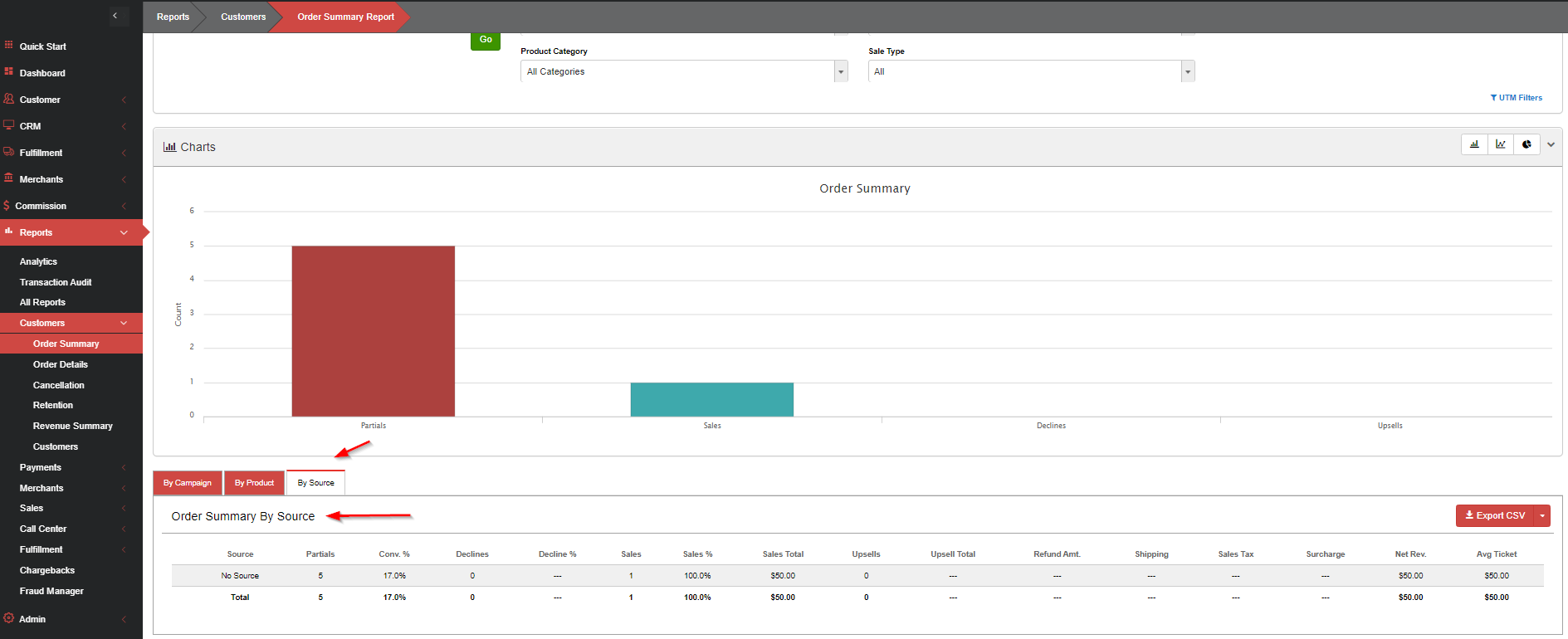
Select Reports > then click on Customers > then click on Order Summary:

Select the information pertaining to the order(s) you are looking for in the Filters section the click the green Go button:
Scroll down the Order Summary Report page to view the data. By default the table will display the data By Campaign.
Click on the By Product tab to see orders listed by product:

Click on the Order Summary By Source tab to see orders by source: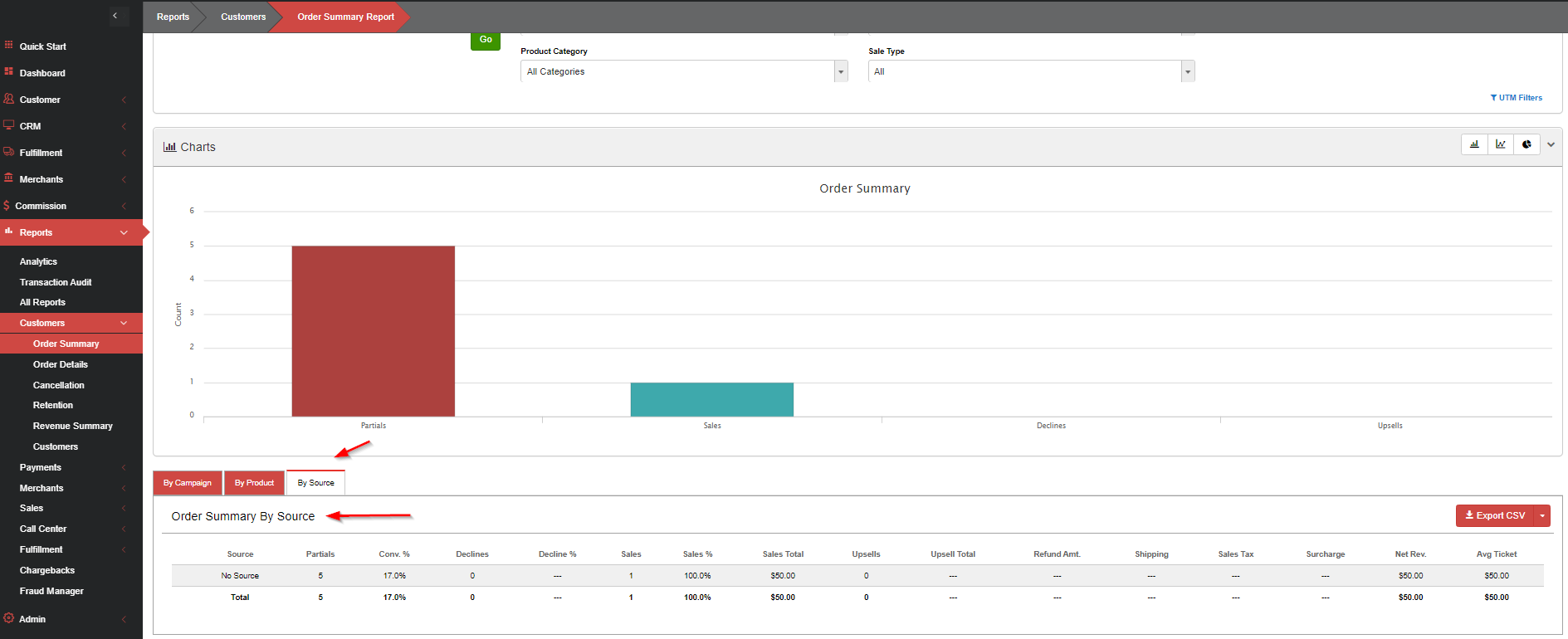
Partials : Number of Partials
Conv. % : ((Number of Sales)/(Number of Declines + Number of Partials + Number of Sales))*100
Declines : Number of Declines
Decline % : (Number of Declines)/(Number of Declines + Number of Sales)
Sales : Number of Sales
Sales % : (Number of Sales)/(Number of Sales + Number of Declines)
Sales Total : Total amount of successful sales
Upsells : Number Of Upsells
Upsell Total : Total amount of successful upsells
Refund Amt. : Total amount of all refunds for sales and upsells
Shipping : Total amount of all shipping and shipping upcharges for successful transactions
Sales Tax : Total amount of sales tax for all successful transactions
Net Rev. : Total amount of all succesful transactions - Total amount of refunds
Avg Ticket : (Total amount of successful sales) / (# of Sales)
A new export option has been added to the By Source export to allow to export by utm-campaign. When the CRM has the utm-campaign enabled, you will not be able to export by this field.
This report does NOT take rebills into account. |