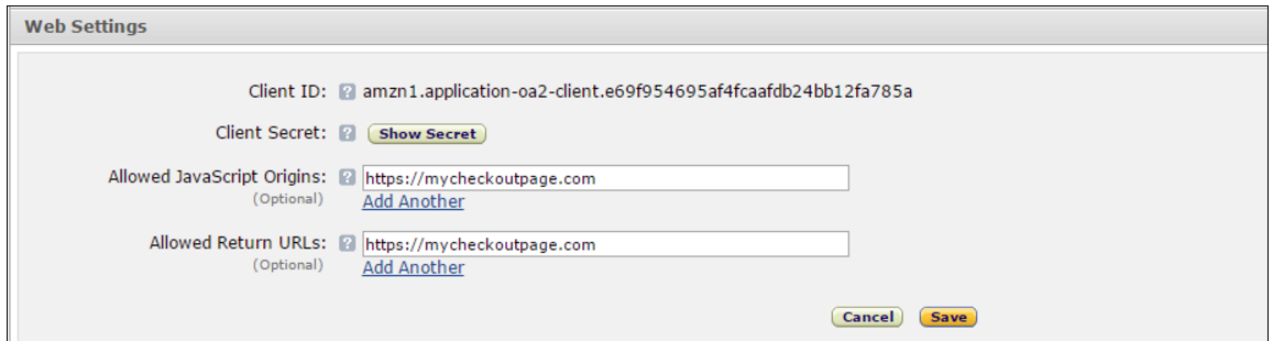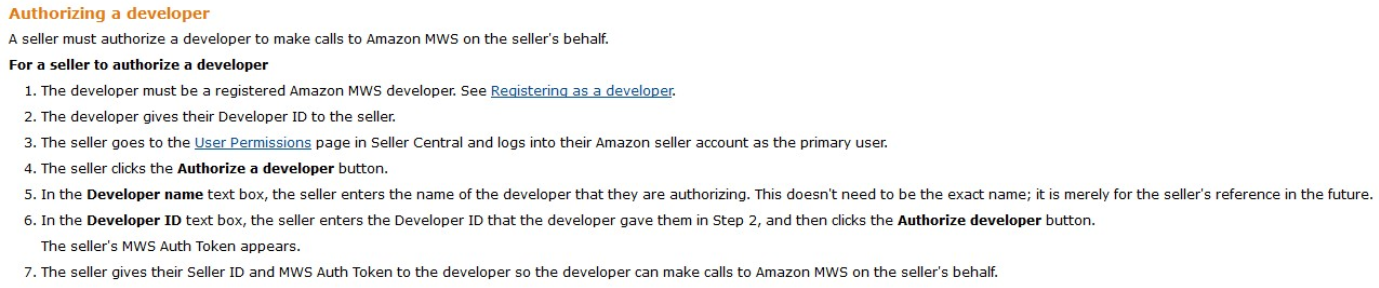Step 1: Configure Amazon Payments for your website.
Login to sellercentral.amazon.com and select "Login with Amazon" from the drop-down on the right side of the navigation bar.

Next Create an Amazon App for your Website by clicking "Register New Application" On the right-side of the screen.

You will need to setup some basic information about your site now. Amazon Requires the following fields:

(ex. Your site is www.buybatmanpills.com/extremeworkout/ then, your would put https://www.buybatmanpills.com in both fields).
Note: It's important that you set this to https, instead of http as Konnektive forms will be using https.
Step 2: Give Konnektive Access to Amazon MWS

If you are not logged in, you will need to log into Amazon.
You can visit Registering to use Amazon MWS For Additional Support
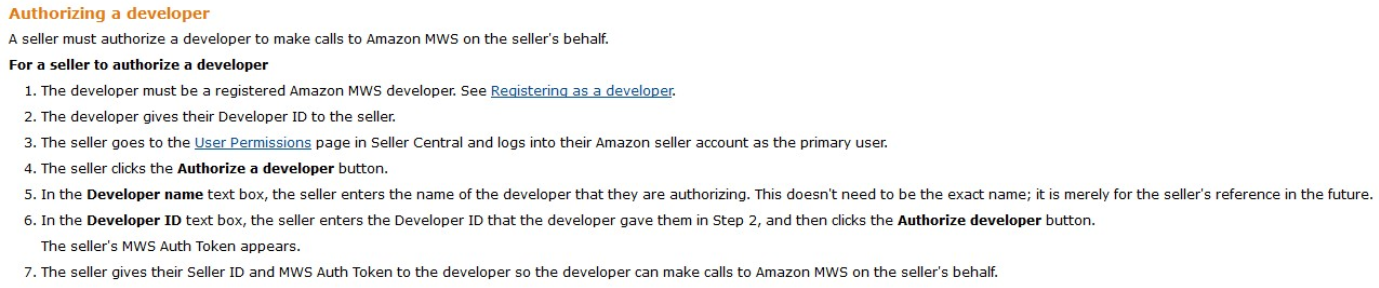
Go to the User Permission Page in Seller Central and click the Authorize a developer button.
Enter "Konnektive CRM" for the Developer name and enter "8697-6685-8860" for the Developer ID.
Click the Authorize developer button. Write down your Seller ID and your MWS Auth Token for later. It's a pain to get this information again so make sure you store this somewhere safe.

Step 3: Setup Amazon in Konnektive Merchant Accounts
Open the Merchant tab and create a new MID. Select "Amazon" in the gateway type drop-down.
Step 4: Edit Landing Page to use Amazon Login



Step 5: Download and install Code Package
Congratulations! Amazon is now enabled. If you have not installed your landing page code, do so now. If you code is already installed you will need to update your config.php file (using the auto-update feature) and add the following lines of code to your checkout.php page (You can also download these from the Landing Page editor):

Step 6: Pop a cold drink. You're Done!