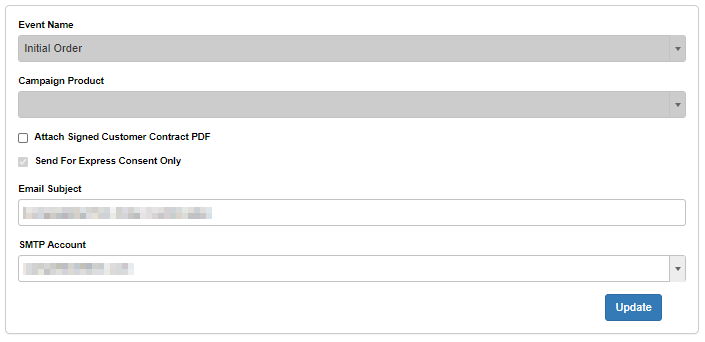...
This will bring you to a dialogue box in which you can choose the SMTP you would like to use as well as the event name, the products, email subject, and which billing cycle you would like it to fire on.
...
Event Name
All Order Orders - Every complete order will trigger this auto responder
All Fulfillment Fulfillments - Every fulfillment made shipped order will trigger this auto responder
Cancellations Cancellation - Customers who cancel a subscription will trigger this auto responder
Paused - Customers who pause a subscription will trigger this auto responder
Initial Order - Only the first order will trigger an auto responder
Initial Fulfillment - Only the first fulfillment will get an auto responder
Recurring Order - Only recurring orders will trigger this auto responder
Trial Completion - An email will be sent when a customer's trial has completed
RMA - When an RMA is issued for a customer then this auto responder will trigger
Pre Billing - Customers will receive this autoresponder prior to their rebill
Recurring Order Declined - An email will be sent when a recurring order declines
Refund - Triggered when a customer gets a refund
Void - Triggered when a customer gets a void
Express Consent - This is event is for offers that must abide by the Express Consent rules
Tracking Number Assigned - Will trigger once the fulfillment record has a tracking number assigned
Rerun Initial Success - Will send if an initial order declined but is reran successfullyPause - Customers who pause a subscription will trigger this auto responder
Partial Orders - Only partial orders will trigger an auto responder
...