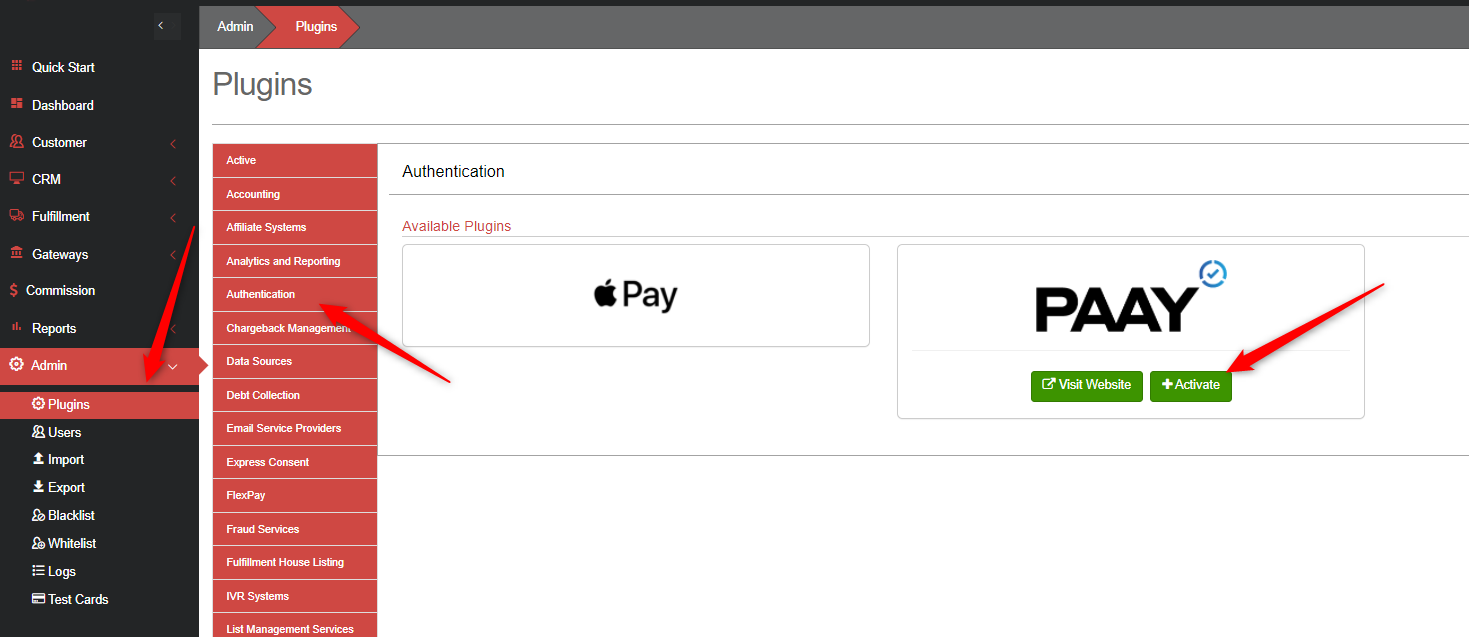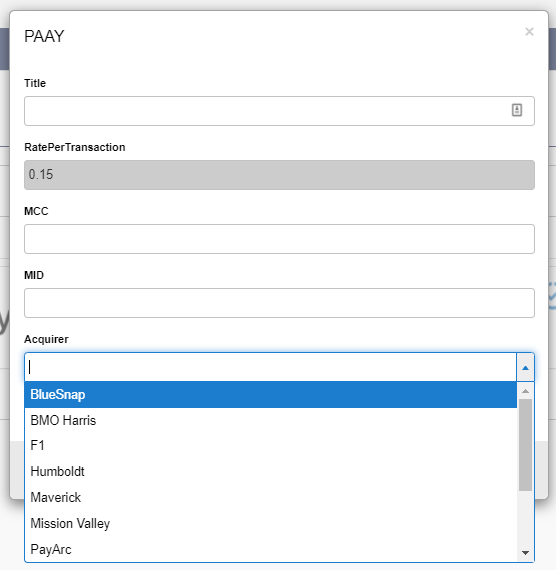...
Go to Admin → Plugins → Authentication.
Click the PAAY tile.
Click + Activate.
Enter a Title of your choosing
Enter MCC, MID, and Acquirer that correspond to one of your active MIDs. MID is the actual MID number from your VAR sheet.
Click Connect.
Troubleshooting Errors
...