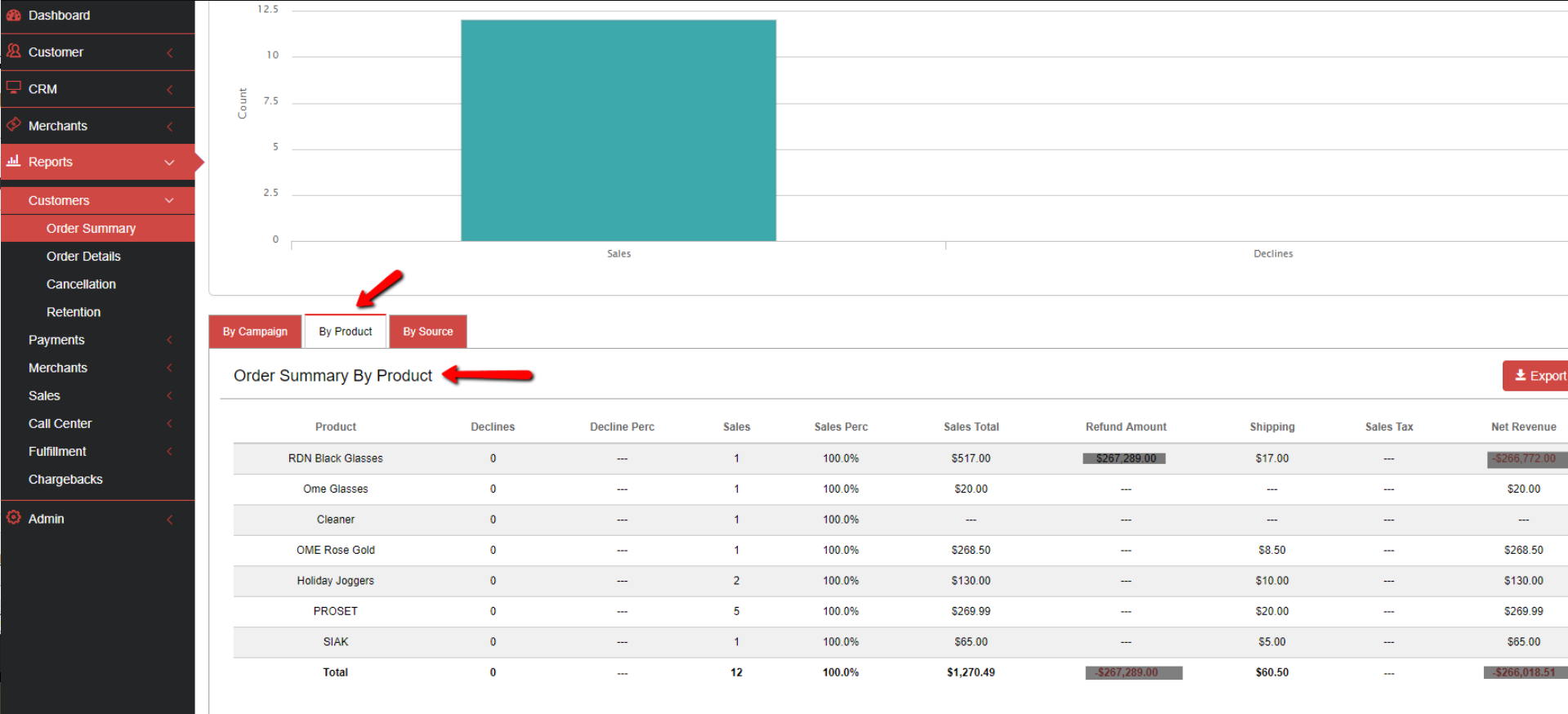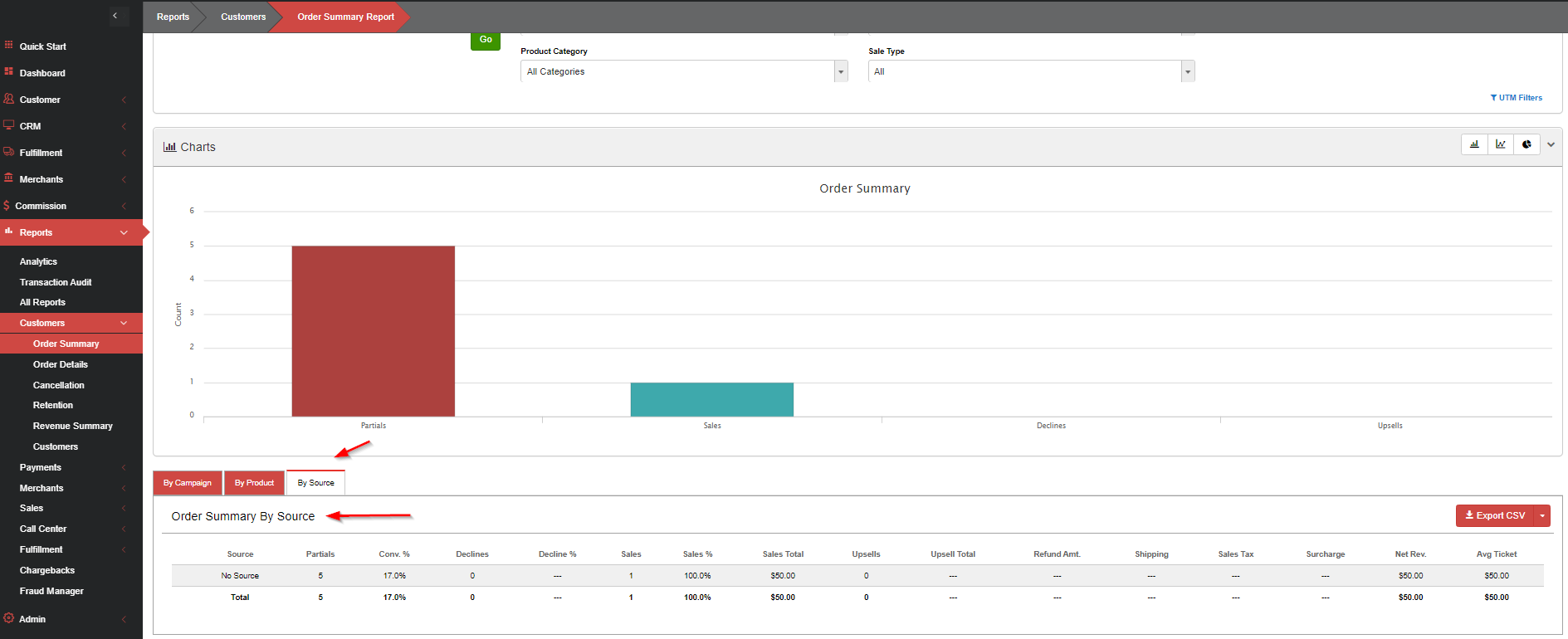Select Reports > then click on Customers > then click on Order Summary:
...
Click on the By Product tab to see orders listed by product:
...
Click on the Order Summary By Source tab to see orders by source:
Campaign / Product / Source : Report Sorting Type
Order Summary Report Details
...
A new export option has been added to the By Source export to allow to export by utm-campaign. When the CRM has the utm-campaign enabled, you will not be able to export by this field.
| Info |
|---|
This report does NOT take rebills into account. |