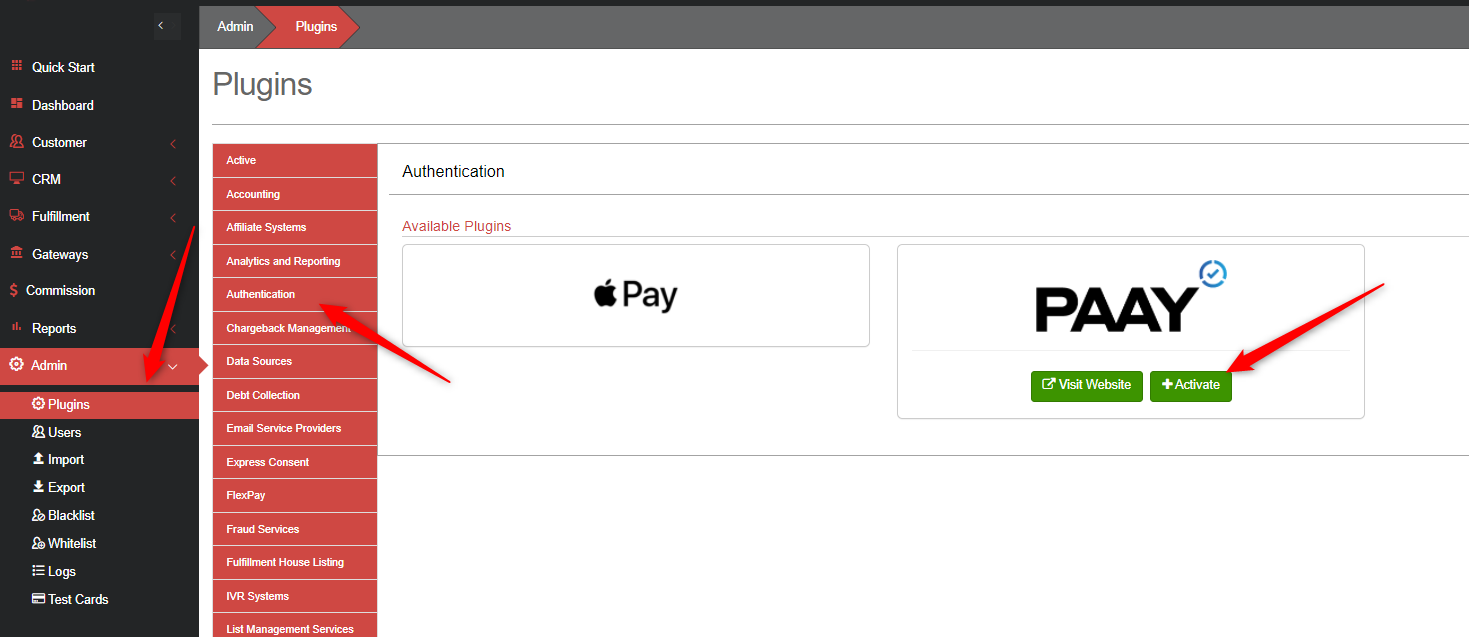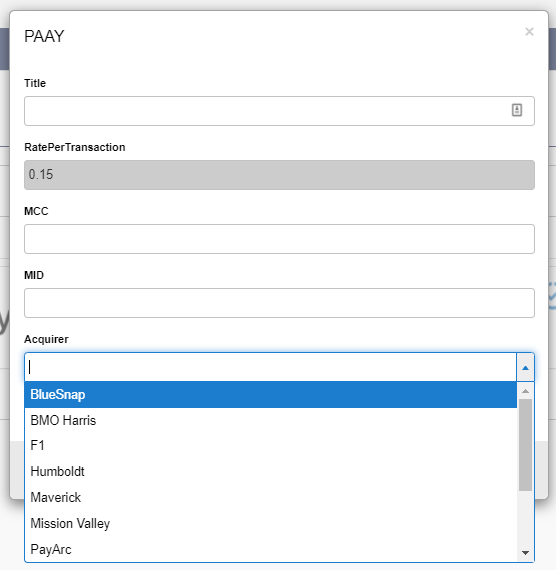...
Not compatible with Order-Entry/Phone Campaigns.
The PAAY plugin can be used to easily authenticate and protect transactions with external 3DS values. Add the PAAY plugin today to reduce chargebacks and start saving money!
...
Merchant Details (Merchants → MID List → Add/Edit) required for adding/updating a gateway MID for PAAY plugin creation
Enabling the PAAY Plugin
Go to Admin → Plugins → Authentication.
Click the PAAY tile.
Click + Activate.
Enter a Title of your choosing
Enter MCC, MID, and Acquirer that correspond to one of your active MIDs. MID is the actual MID number from your VAR sheet.
Click Connect.
Troubleshooting Errors
Any errors that occur with adding the PAAY plugin will show in red at the top of the popup form.
...
Hold Trial Charge - Authenticate the cycle 2 transaction amount and send as the initial authentication amount. Do not attempt a PAAY rebill authentication.
Full Authorize & Void and Validate Card Trials or any trial with either no cycle 1 price or only shipping for cycle 1 - Run the PAAY authentication using the cycle 2 transaction amount and then send to Konnektive as rebill 3DS parameters.
Authenticating with PAAY on
...
Please follow this article after enabling the PAAY plugin.
Authenticating with PAAY on External Landers
Adding PAAY Javascript to Landing Pages
...
The PAAY plugin dashboard can be accessed by clicking on the → Dashboard button from the plugin edit form.
...
Related articles
| Filter by label (Content by label) | ||||||||||
|---|---|---|---|---|---|---|---|---|---|---|
|
...
|
...
|
...
|
...
| Page Properties | ||
|---|---|---|
| ||
|