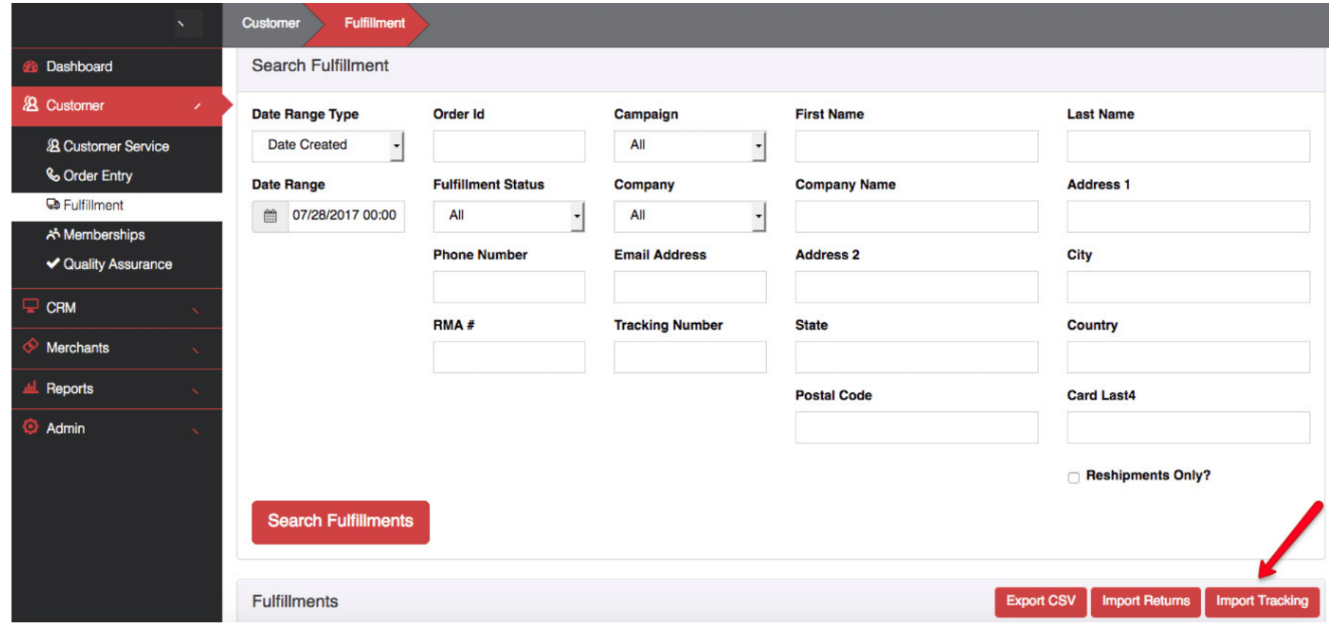You can upload your tracking numbers within the Customer → Fulfillment page by using the Import Tracking button:
The upload will require you to import a CSV file. This can be in the same format as the file downloaded from the Fulfillment Search page. You can accomplish this by downloading the file using the Export CSV button, adding the tracking numbers to the designated column (Z), and then uploading the modified file after removing any rows above the column headers.
Alternatively, you can construct your own CSV file, using the following fields:
orderId: The orderId displayed in Konnektive
clientFulfillmentId: clientFulfillmentId assigned to the order by Konnektive (Needs the column header at least, but the data can be left empty if not on hand)
trackingNumber: The tracking number for the order
carrier: The shipping service provider
method: The shipping method used by the carrier
Sample file which can be used to build your CSV: