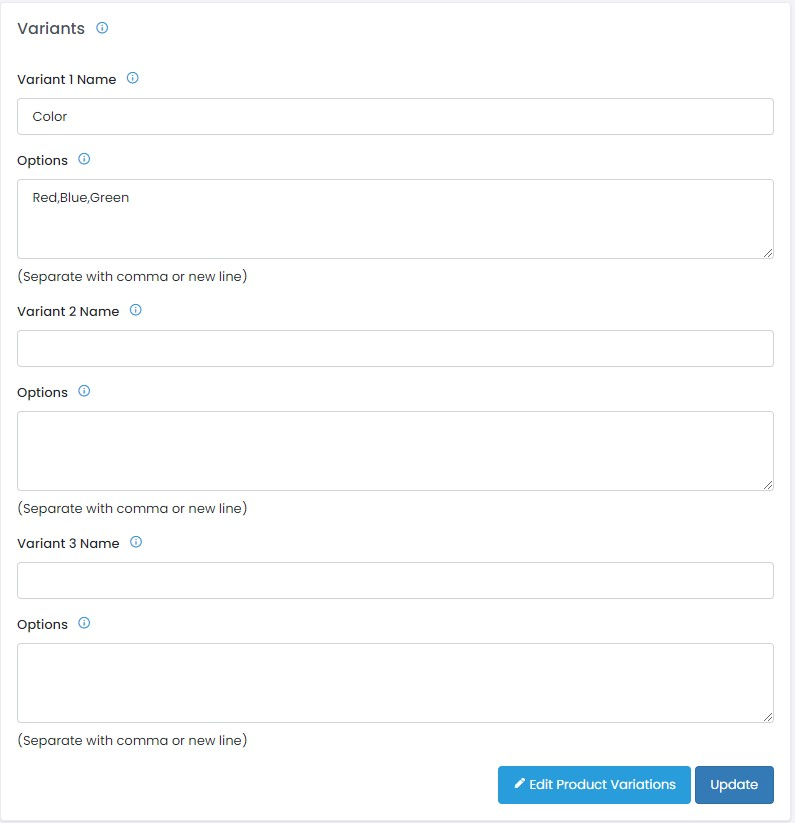The Products page is where categories can be created as well as adding new products to the categories created.
Your Products page can be located by navigating to CRM → Products from the Navigation Side Bar located on the left side of the screen.
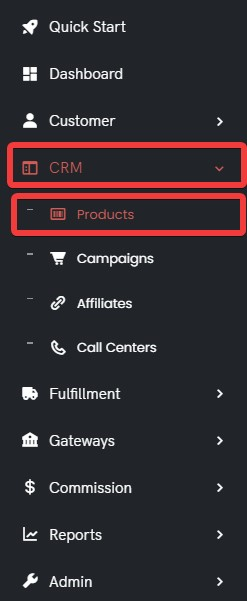
Before adding the first product, Create a Product Category. These are used to segment the products. (Ex. Muscle Products, Skin Products, Weight Products, Etc.).
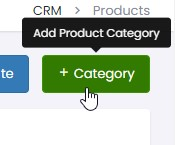
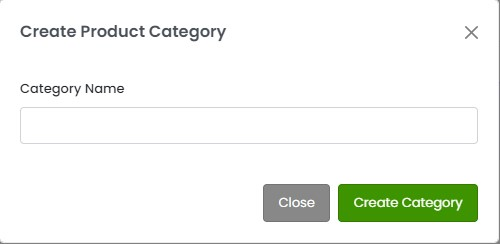
Once this has been created, click +Product within the category, which will open up the Product Setup screen.
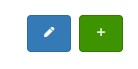
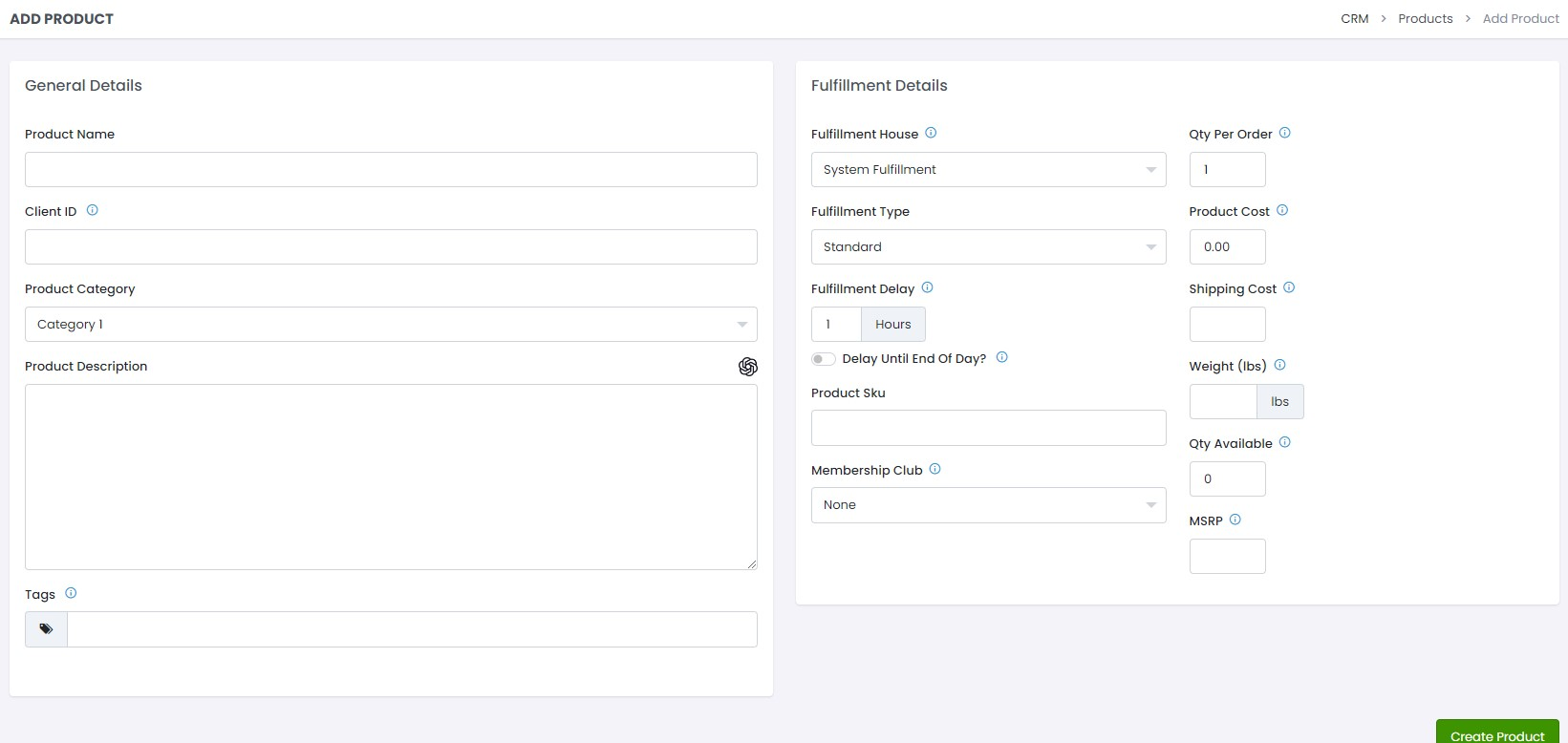
Product Name- The display name the product will be shown as in the CRM.
Client Id- The Client ID that is provided.
Product Category- Is the category you want the product to go in.
Product Description- Description of the product.
Fulfillment House- The Fulfillment House that is responsible for shipping this product.
Fulfillment Type- The available fulfillment types are Standard (periodically disburse products or products disbursed once), and No Shipping (mailing of product not required).
Fulfillment Delay- This will delay when the Fulfillment House receives the notification to ship this product.
Membership Club- If you are using our Custom Club or a 3rd party membership service then apply that here.
Product SKU- The SKU the fulfillment house has so that they can track what they are shipping out.
Qty Per Order- The quantity of the SKU that will be shipped.
Product Cost- How much the product actually cost. (Not the price customers are paying)
Shipping Cost- The cost to ship out the product.
Weight- The weight of the product.
MSRP- Manufacture suggested retail price.
Qty Available- Sets inventory available for the product. Will diminish as product is purchased and is reflected on Inventory Report
Tags- You can use tags to label products and make them easier to find or reference. Make sure to hit Enter to confirm the Tags, then Update the product.
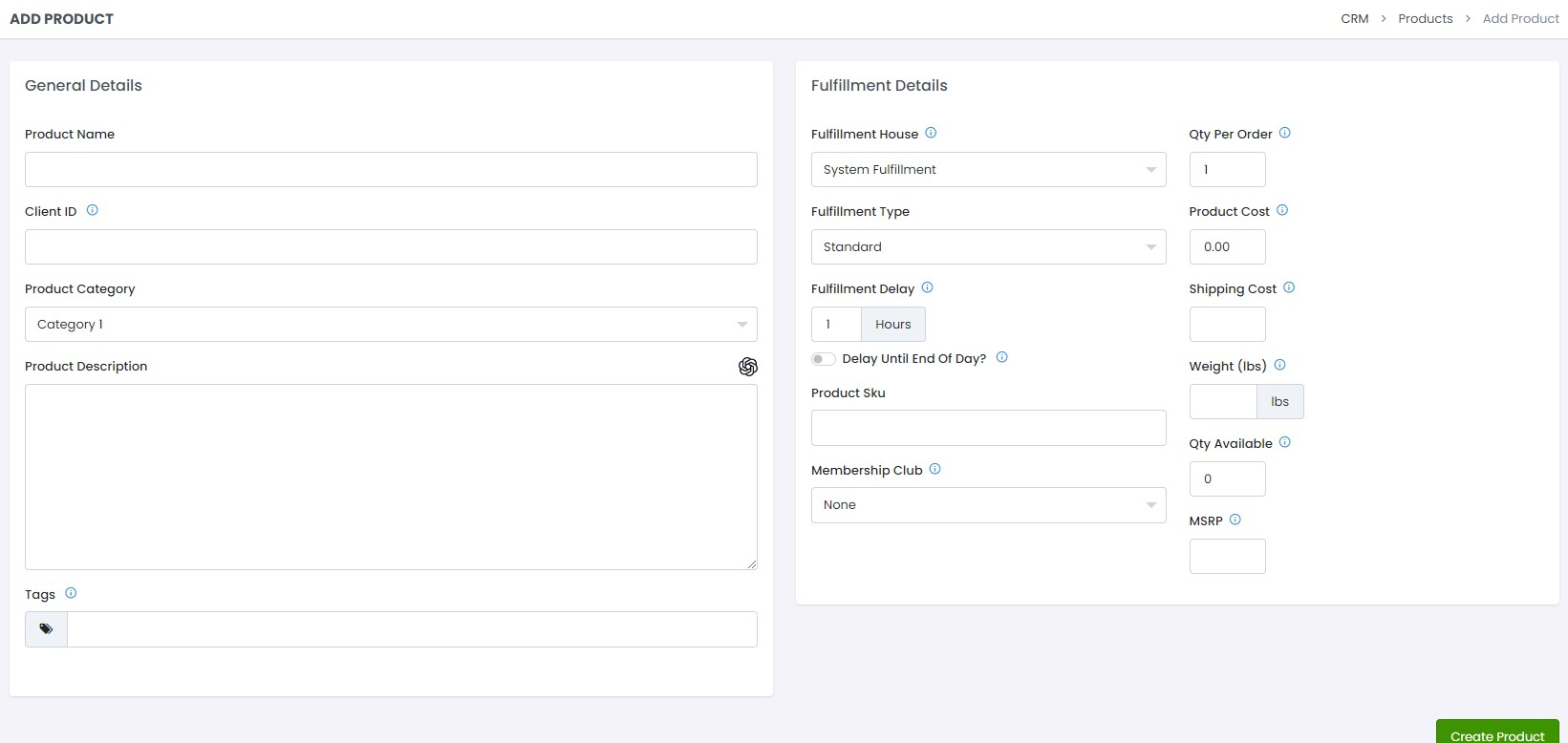
Once a product is created you can now use it to create your offers within the campaign.
You can also edit your base products by clicking the edit button on your product list.
Below are some additional options that can be configured after the product is first created and then edited again:
Add an Image to your product.
Note: Image size has to be under 3MB in size as well as under 1000 x 1000 in dimension.
Rotations- Use this setting to send different SKUs depending on the recurring cycle a customer is on.
Ex. If you need to send Anti Aging on Cycle 1 but want to send Anti Anxiety on Cycle 2.
Combinations- Use this setting to create a bundle of products. Only the SKUs listed in the Combinations section will be sent to the fulfillment house when a product with combinations is purchased.
Ex. If you sold a bundle where someone could get Anti Aging and Anti Anxiety together for a discounted price.
To use Rotations and Combinations, first create base products for all of your SKUs then return to your Rotation or Combination product to create your rotation/combinations. |
Variants- Used to easily create the different variant types of a product. See our Product Variations page for more information.