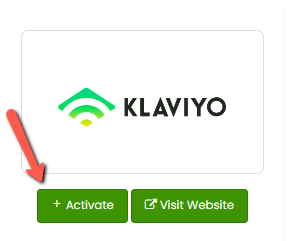...
Step 2: Click the tile for the company you are using and click +Activate.
...
...
Step 3: Input the credentials and click Connect.
...
Step 6: Choose your Customer Type
...
| Info |
|---|
Partial - Partial orders also known as abandoned carts. |
Step 7: Choose the Konnektive Campaign you want the customer to come from. You can select ‘All’ or multiple campaigns.
...